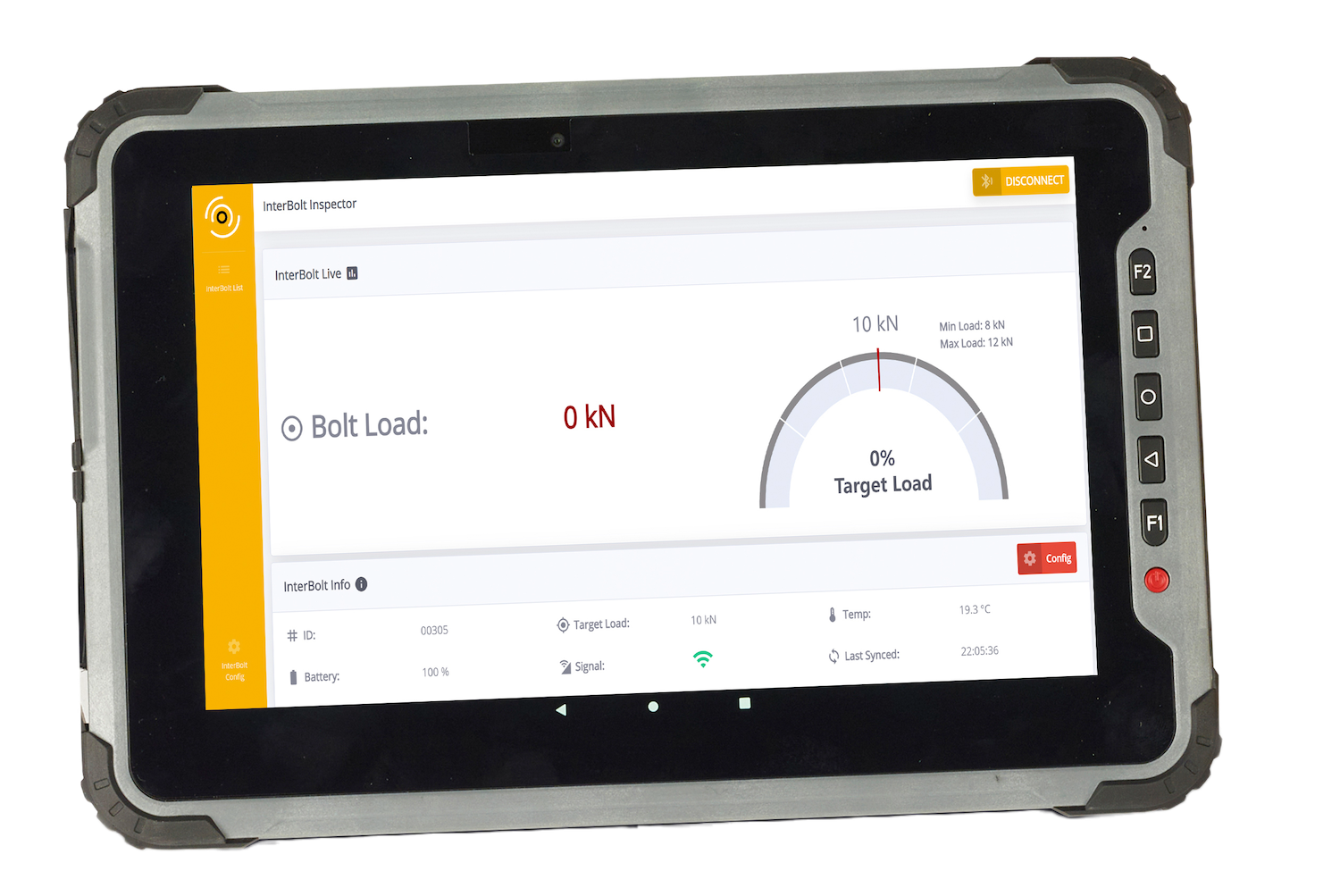
Historically, direct measurement of bolt load has required the use of expensive, wired and fragile instrumentation which are prone to human error. The InterBolt system provides two methods of onsite monitoring: embedded LEDs and the InterBolt Tablet Application. These solutions enable technicians to accurately and precisely measure the load of multiple bolts in seconds, without the need for complex setups and the use of heavy or cumbersome tools.
Embedded LEDs
InterBolt features super bright LEDs in the end cap for simple and fast verification of bolt load. The LEDs represent how close the measured bolt load is against the target load of the application. Simply wake up the device using a magnet and then look at the LEDs:
Flashing red – Bolt load too low
Flashing green – Bolt load in target range
Flashing red/ green – Bolt load too high
Solid red - Bolt load is above proof load of the fastener and permanent elongation of the fastener is possible.
The LED indicators enable bolt load validation in seconds without the need for heavy or cumbersome tools, an external power supply and complex setup procedures. Even without a clear line of sight to the end cap, the LED indicators can be seen from 20m away.
The bolt load thresholds for the LEDs can be configured onsite using the InterBolt Tablet and alternative LED colours are possible for specific applications.

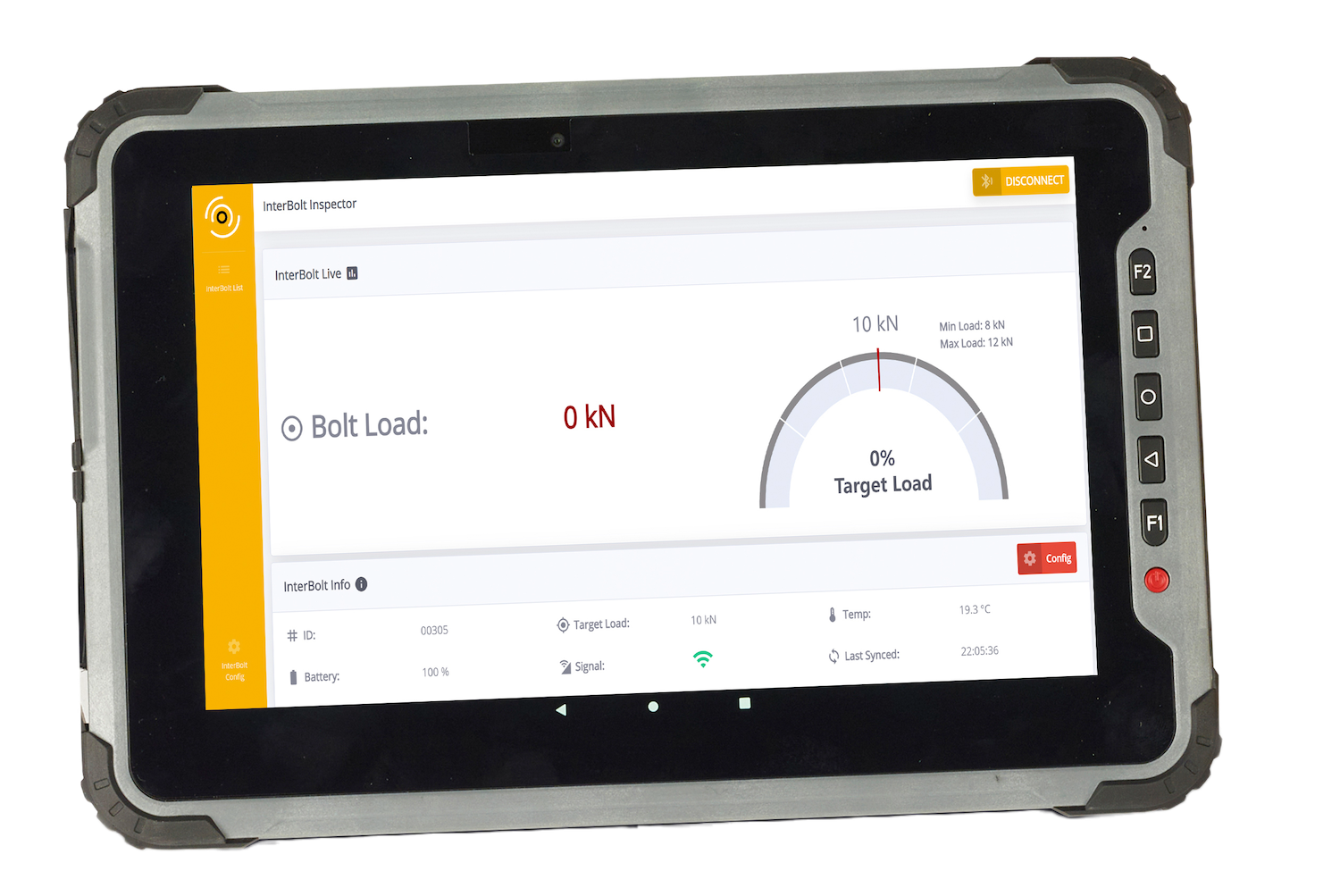
InterBolt Inspect App
The InterBolt Inspect App is used to visualise bolt load data on site and provides higher precision bolt load measurements than the embedded LEDs.
The app features three main views:
-
List view
where the bolt load from multiple InterBolts can be viewed
-
Single view
where the bolt load from a single InterBolt can be viewed in more detail.
-
Configuration view
where the configuration of the InterBolts can be updated
The data captured by the InterBolt Inspect app is stored and can be downloaded.
The app is typically hosted on the InterBolt Tablet – a ruggedised Android tablet – but app versions are also available for Windows and IoS devices.
InterBolt Tablet
The InterBolt Tablet is a ruggedised Android based industrial tablet with inbuilt LoRa transceiver. This enables it to communicate with InterBolts over their wireless channel at a range of up to 100m.
The tablet is designed for harsh operating conditions with ingress protection rating to IP67, impact protection to IK07 (drop resistance to 1.2m) and operates over an extended temperature range of -200C to 600C. The 10-inch capacitive touch screen works in direct sunlight and the tablet has a 12-hour battery life.
Various mounting hardware is also available including a shoulder strap, hand strap, VESA mount and docking station.
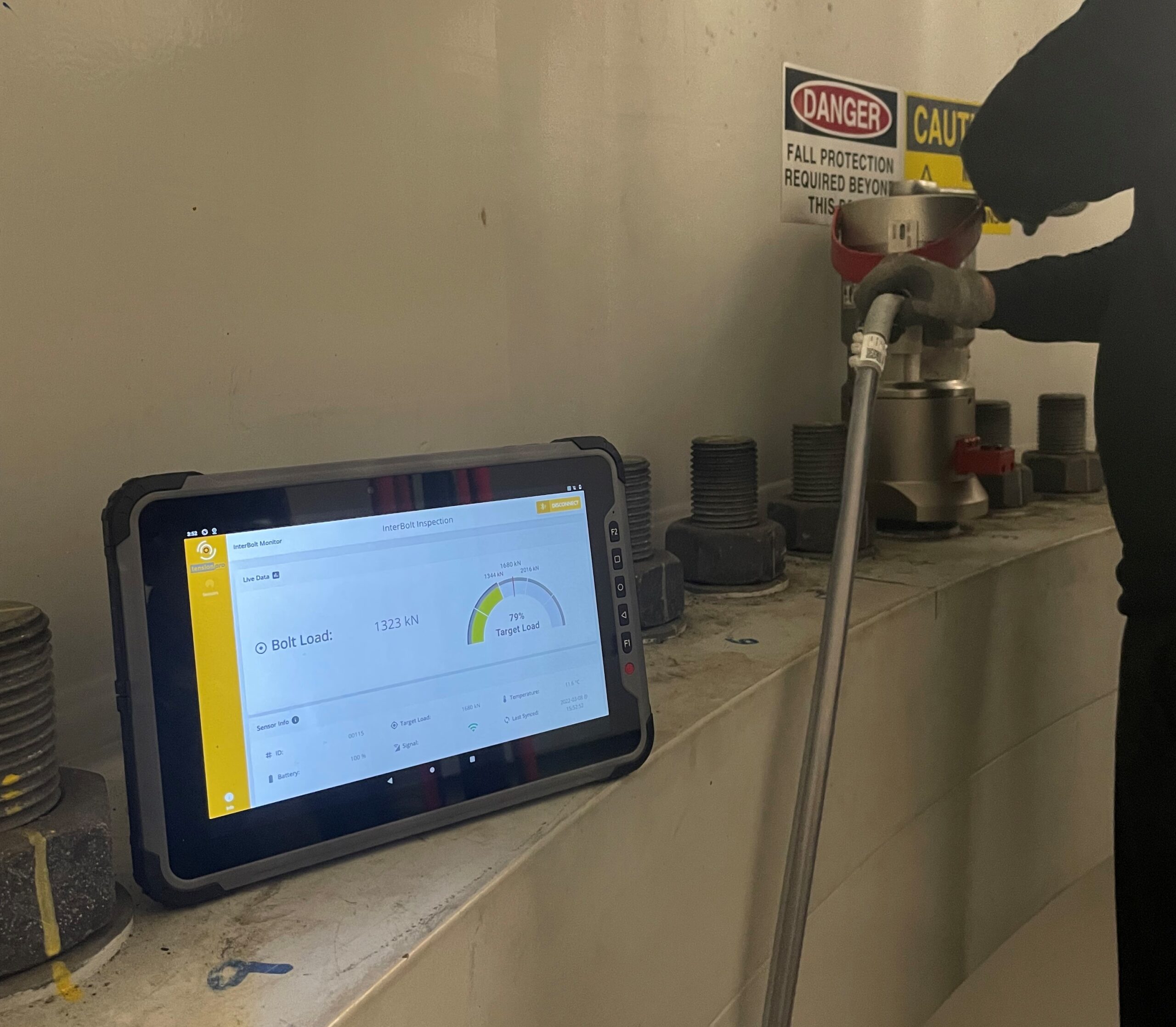

How to activate
To preserve battery life, the InterBolt only enters onsite monitoring mode when it is activated by a technician. To activate InterBolt, simply wave a magnet over the area near to the LEDs (shown in red). The InterBolt LEDs will then illuminate and it will begin transmitting data which can be captured by the InterBolt Tablet to visualise bolt load. The time in local monitoring mode and the sampling rate in this mode is user configurable.
When not in onsite monitoring mode, the LEDs will not illuminate and InterBolt will periodically transmit data (typically once an hour) to the InterBolt Gateway for remote monitoring.

